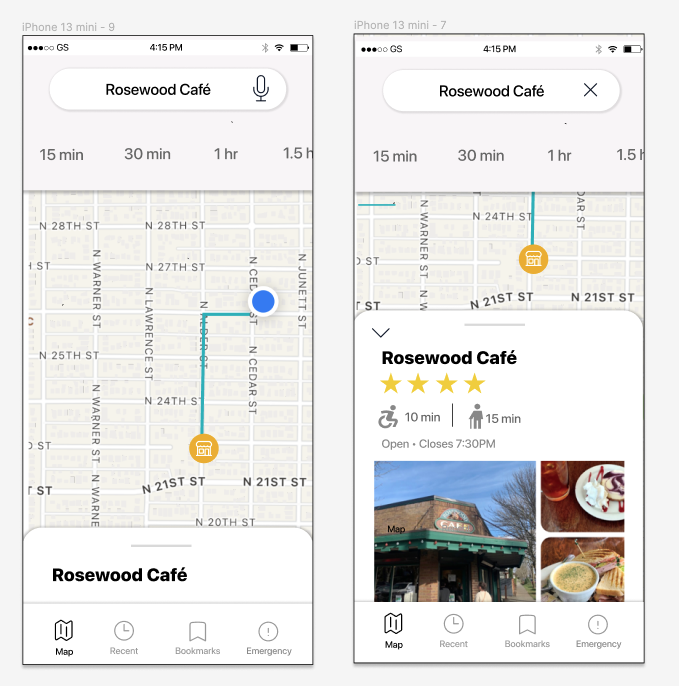Skills
UX Research, UX Design, Logo Design
Challenge
When crossing the street, have you ever noticed that some sidewalks have a ramp and some have a curb? If you are elderly, use a cane or wheelchair, chances are you have noticed this.
How might we help people navigate the sidewalks that have handicap accessible ramps instead of curbs to cross the street?
Wide Range Would Find a Ramp Useful
I interviewed people who would be likely to use these ramps – whether they were the ones using it or helping people use it. From young (32 years old – 81 years old) to get a feel of their needs, wants and desires for getting around. This is what I found:
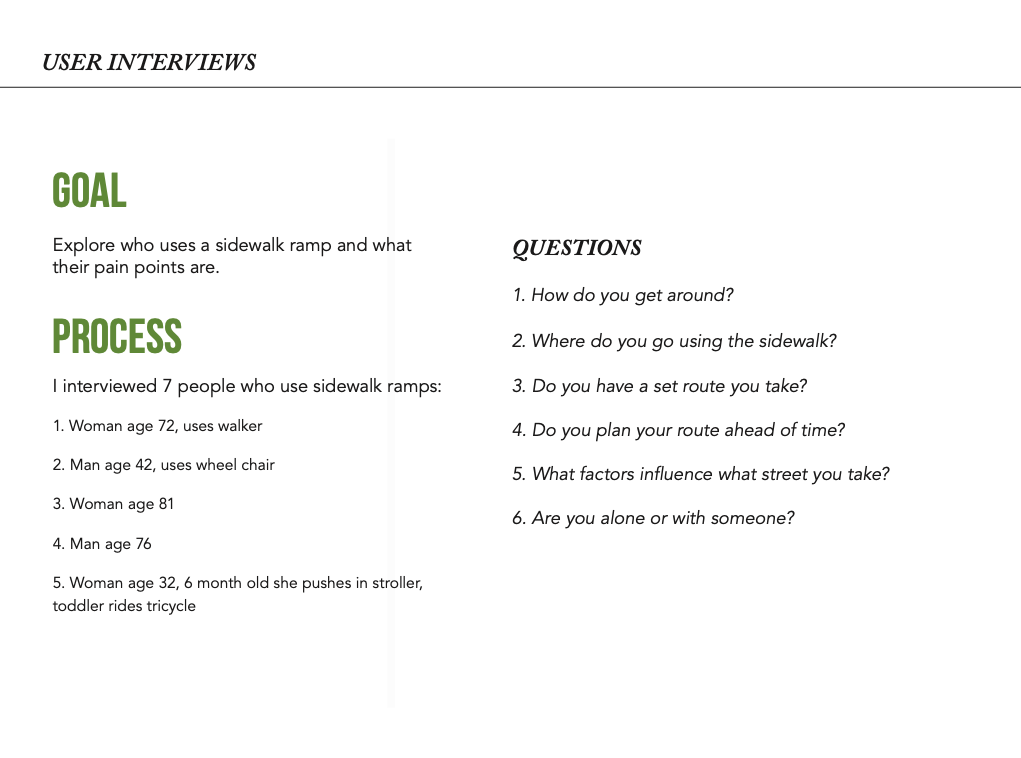
After I conducted the interviews, I gathered the data and synthesized it. Below are some of my findings and the Pain Points that these groups suffer:
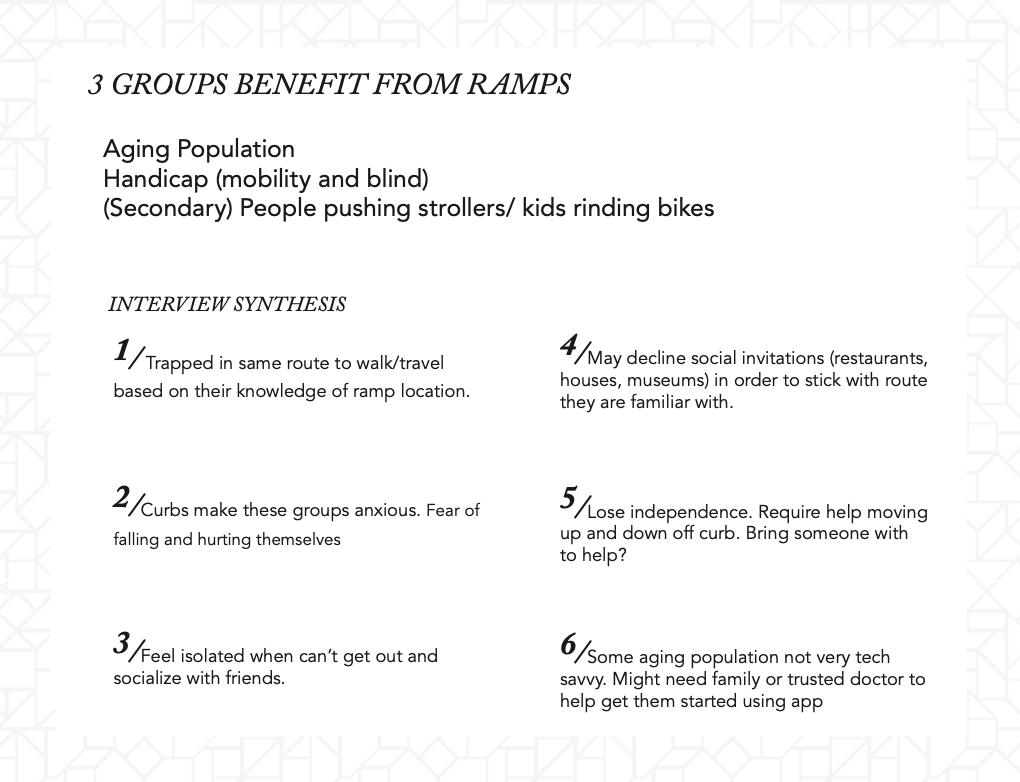
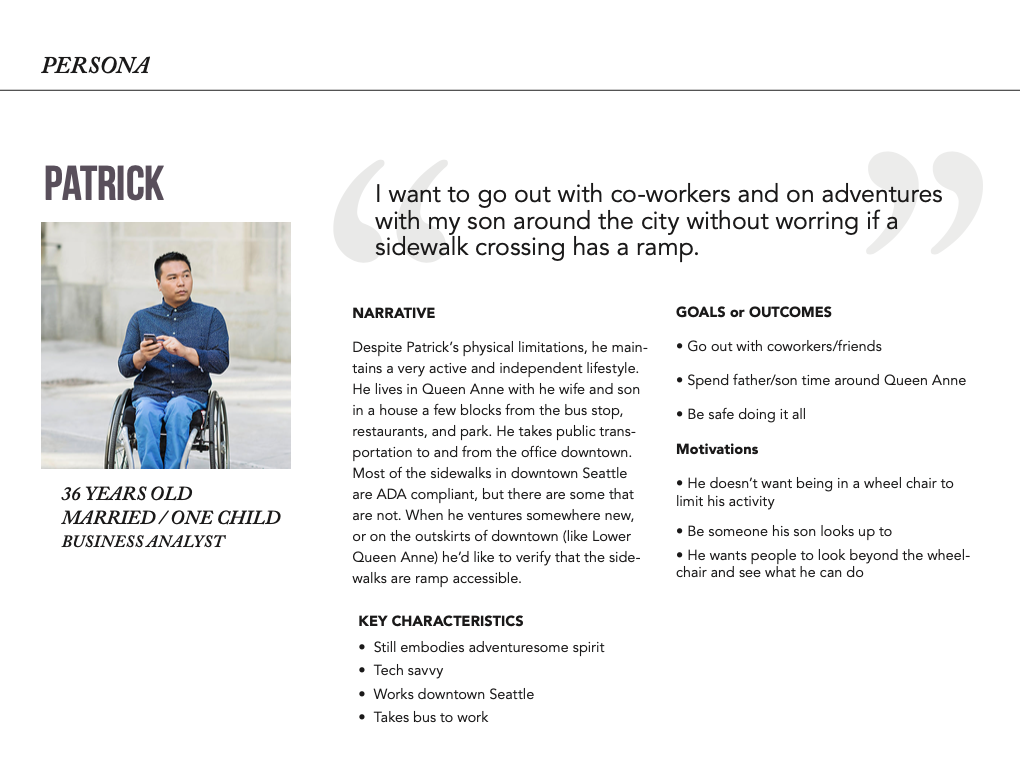
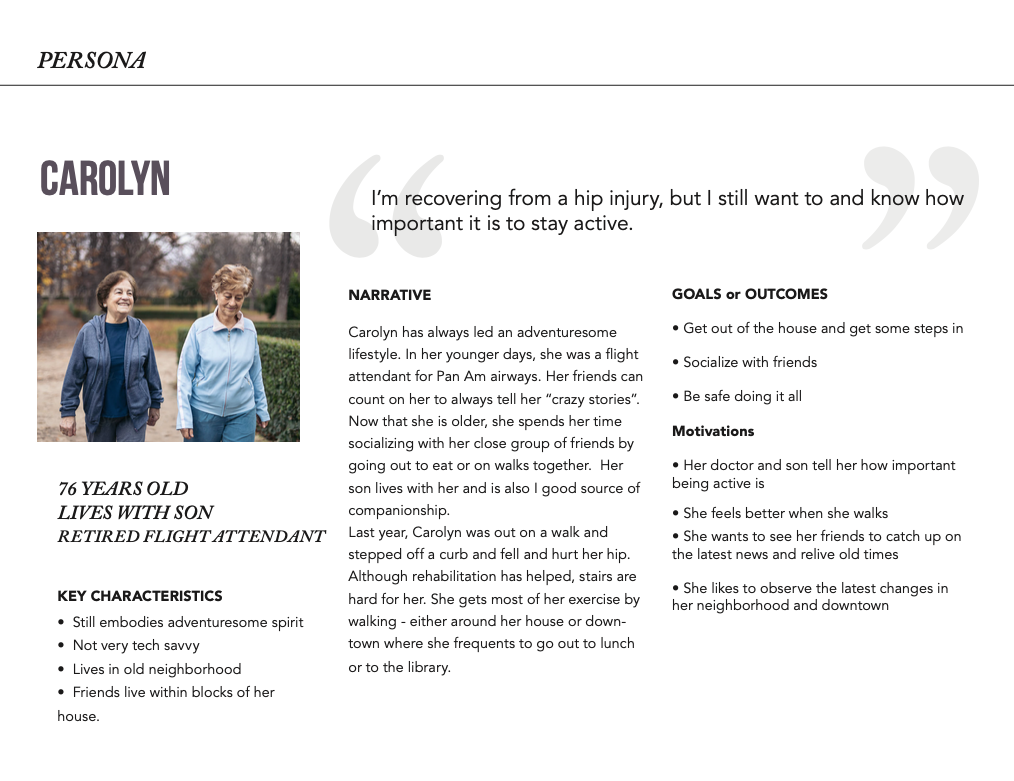
Now that I had an idea of who this platform would serve, I wanted to think about how and what they would be using this platform. I focused on creating an app because people could use it on the go. Next, I could create a flow that made sure the Personas’ main goals where answered within the context of User Journey. Taking these two personas, I can see that someone would want to use the app:
- To go on a leisurely walk (alone or with friends)
- If they had a destination in mind
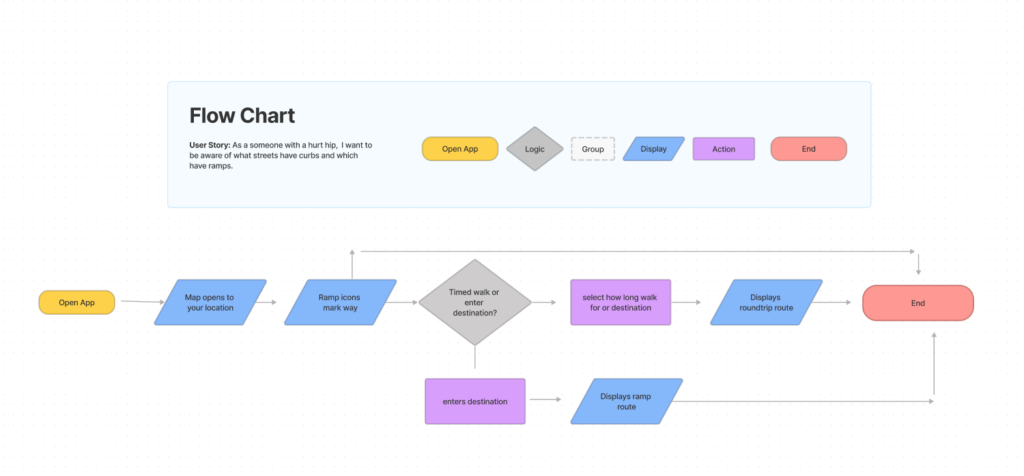
Then comes the wireframes. When I had a solid idea of how this was all going to function, I moved on to designing the screens. Considering an older population would be using the app, I made the text a little bigger. Also, you’ll notice buttons are spaced far apart to allow for easy-touch interaction.
User case one: A walk someone would take to get exercise and socialize. Here, they could drive to a new location like a friend or family’s house and be able to successfully navigate around the sidewalks.
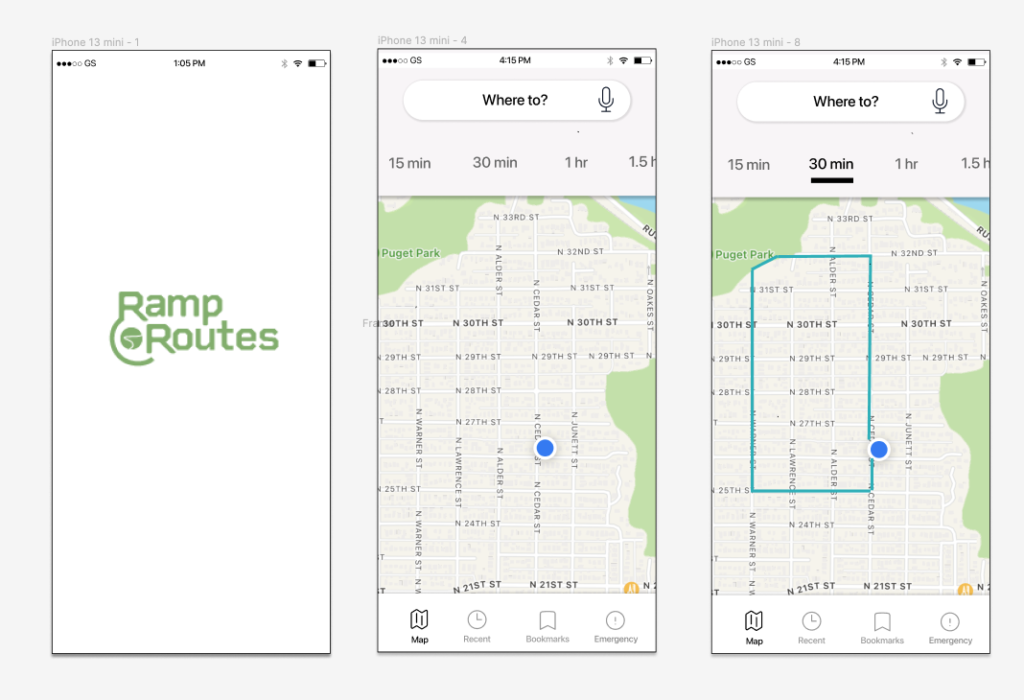
Use case two: The user has a destination. They can enter the location in the search and the map pops up directing them through the route that uses sidewalk ramps.